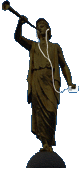Prior to Conference Latter-Day Mac posted an article discussing access to Conference
audio and video. As a follow-up, Latter-Day Mac would like to provide additional information and minor corrections to that original post.
Prior to Conference Latter-Day Mac posted an article discussing access to Conference
audio and video. As a follow-up, Latter-Day Mac would like to provide additional information and minor corrections to that original post.
Conference Audio Archives
After conference is over, it is wonderful to be able to visit the Church's Conference Archives to listen to, or to download, sessions of Conference to your Mac and iPod. Both are quite easy to do.
Simply browse to the Church's Conference Archives and select the Conference that you desire to listen to or download. Click on that conference. For example, to listen to the most recent Conference, April 2006, you would click on "176th Annual General Conference, April 2006".
When the page for the selected Conference appears,look under the "Listen" column for the small
![]() icons, either on the same line as each Conference speaker (audio for that speaker only), or at the top of each session (audio for the entire session).
icons, either on the same line as each Conference speaker (audio for that speaker only), or at the top of each session (audio for the entire session).
There are three ways to listen to the Conference MP3 feeds.
The first way to listen to Conference is to simply click on
the ![]() icon. When you do, the MP3 file will to "stream" to your Mac and
start to play right in your browser, in a new window. If you listen to the session or speaker in
this manner, you will not be able to save the audio for iTunes or your iPod.
icon. When you do, the MP3 file will to "stream" to your Mac and
start to play right in your browser, in a new window. If you listen to the session or speaker in
this manner, you will not be able to save the audio for iTunes or your iPod.
The second way of experiencing the MP3 audio is by
performing a 'control-click' on the ![]() icon (press
the 'control' key on the keyboard while you click on the icon). When you do this, a menu will appear.
icon (press
the 'control' key on the keyboard while you click on the icon). When you do this, a menu will appear.
The top choice in the menu should be "Open with iTunes". If you choose this selection, iTunes will automatically open and the MP3 audio will begin to play. This method creates a new item in your iTunes library, however it is a streaming MP3 item. In other words, the file is not downloaded to iTunes, but rather a pointer in iTunes tells iTunes where to go to retrieve the audio feed. This is the same method that internet radio uses. You will be able to return to iTunes to listen to the audio stream over and over, but it will not transfer to your iPod.
Method #3. In order to get the
Conference Audio to your iPod, perform a 'control-click' on the ![]() icon and choose "Download Linked File" -- about the 4th menu item. After the file downloads to your Mac, simply
drag the file onto iTunes, or even the iTunes icon in your dock for that matter. iTunes will add the Conference audio file to your iTunes
library, complete with the title and speaker information that is coded into the file. If you have iTunes configured in the preferences to keep
your music library organized, iTunes will also copy the audio file to your music folder.
icon and choose "Download Linked File" -- about the 4th menu item. After the file downloads to your Mac, simply
drag the file onto iTunes, or even the iTunes icon in your dock for that matter. iTunes will add the Conference audio file to your iTunes
library, complete with the title and speaker information that is coded into the file. If you have iTunes configured in the preferences to keep
your music library organized, iTunes will also copy the audio file to your music folder.
If you have iTunes set to transfer all of your music to your iPod, the next time you synchronize your iPod with iTunes, the conference files will also transfer to your iPod. However, to make it easy to find them, I prefer creating a playlist so that all the conference files are together and quick to find.
Conference Video Archives
When you navigate to the audio and video archive of a particular conference, again for example the
"176th Annual General Conference, April 2006", in addition to MP3 files, you will notice a column of Microsoft Media icons and stream sizes that look like
this: ![]() 56k 300k
56k 300k
These video links allow you to view the entire session of conference, or else just a specific speaker. 56k is an appropriate stream size for a dial-up connection, where as 300k would be appropriate for a broadband connection.
In our previous posting, Latter-Day Mac recommended the use of Quicktime and an add-on called Flip4Mac to view conference. What we discovered was that while this combination worked well in testing, including the test link on the Church's web site, when actual attempts were made to view the conference video, Quicktime and Flip4Mac produced an error message explaining that this type of content was not able to be converted by Flip4Mac.
This was a surprising turn of events, however with research Latter-Day Mac was able to find that a bug exists that causes only some sites streaming Microsoft video files to not work correctly with Quicktime and Flip4Mac. The cause of the bug is unknown and Microsoft has no intention of resolving this. Interestingly, it only occurs with Microsoft streaming files. Latter-Day Mac staff has used Quicktime/Flip4Mac to view many downloaded Microsoft video files (.wmv files).
The good news is that testing has shown that Microsoft Media Player 9 for OS X does a perfectly adequate job on playing Conference video content from the Church's web site. If you would like to download and install Microsoft Media Player 9 for OS X, click here.
Click here to learn more about Microsoft Media Player 9 for OS X and the Flip4Mac WMV Player
Conference and iPods - The Future
While it is currently possible to download MP3 versions Conference sessions and individual addresses to your Mac or PC, and subsequently to upload it to your iPod, the ability to download Conference video for use on an iPod is still just a wish. Its very possible there are savvy technical experts out there who can capture the conference video streams and convert them to an iPod video compatible format, but for the vast majority of us, this is currently not doable.
Latter-Day Mac feels this is high on Mac and iPod users' priority list so our staff has been attempting to find out from the Church if and when iPod-friendly video will be made available. What we have found out so far is that the Church is currently studying the issue of providing Video for iPods very closely. What sources close to this issue have revealed is that the Church is trying to determine whether iPods are a key to making Conference video more widely available to areas where it is difficult to get Conference. The concern is that video iPods will be owned by only a very few Latter-day Saints, and those in areas where other Conference options are already widely available. If this is the case then investing in the necessary technologies and infrastructure to support iPod-friendly video would not be a wise expenditure of Tithing funds. It is certain that most Latter-day Saints would agree.
Key here is the fact that the Church is actively studying what should be done about iPods so now is a good time for Latter-Day Saints from all over the world, who use iPods, to let Church officials know that there is strong interest in getting Conference video in an iPod-friendly format. To facilitate this, Latter-Day Mac is providing the following link for giving feedback to the Church about content on www.lds.org.
Click here to tell officials of the Church of Jesus Christ of Latter-day Saints that you are very interested in having access to iPod-friendly video downloads of General Conference and other Church video and programming.
Our staff has been assured by the Church's IT support that the form provided by this link is the appropriate place to provide this type of feedback. We've been assured that the staff who receives the initial request make sure that it is distributed to the correct department within the Church's Business Offices.
Latter-Day Mac recommends that you provide your name, an email address, and the name of your Ward or Branch, Stake or Mission, and Country. Use "Suggestions for improving this site" from the drop-down box provided. Finally, make sure to include the specific request for the Church to provide iPod-friendly video of General Conference and other Church videos and programming. With sufficient requests, the Church may determine that the widespread use of iPods and video iPods warrants the investment.